DF Wha?
This is a “Daring Fireball Linked List” plugin for WordPress, as seen on tech blogs [512 Pixels](http://512pixels.net/), [A Very Nice Web Site](http://verynicewebsite.net), [Brooks Review](http://brooksreview.net), [Shawn Blanc](http://shawnblanc.net), [The Loop](http://loopinsight.com), and probably more ([let me know](http://yjsoon.com/contact)!). Daring Fireball doesn’t use this, but John Gruber doesn’t mind the use of the name. Well, he didn’t, in 2010.
This plugin has two features:
1. It makes your blog’s RSS feed behave like [Daring Fireball](http://daringfireball.net), which is great when you post links often. [Shawn Blanc](http://shawnblanc.net), who inspired this plugin, has a [detailed writeup](http://shawnblanc.net/2009/08/the-link-post/) on the different behaviours of RSS link posts.
2. It sets the custom field “linked\_list\_url” to the first link in the post content. This is handy for using with the ‘Press This’ bookmarklet.
__Important__: Please note that the plugin only affects the behaviour of your RSS feeds, and not how posts are displayed on your blog! To customise that, you’d need to modify your theme, or download my template. You can find out [how to customise your theme](http://yjsoon.com/2011/02/customising-your-wordpress-theme-for-the-df-linked-list-plugin), or [get in touch](http://yjsoon.com/contact) if you’d like to pay me to do it for you.
Main Feature: RSS feed adjustments
When posting, set the custom field “linked_list_url” to the desired location on a link post. In your RSS feed, the following will happen:
* The item’s RSS permalink becomes the link destination;
* The actual permalink to your post is inserted as a star glyph at the end of your post
* A star glyph is added in front of your non-linked-list post titles.
All three parts are customisable — you can use different glyphs or text if you’d like (e.g. change the star glyph to a cross), and you can add text around your link post titles (e.g. Link: my link ») to highlight your link posts in the RSS feed.
For theme designers, the plugin provides the following functions:-
* get_the_permalink_glyph()
* the_permalink_glyph()
* get_the_linked_list_link()
* the_linked_list_link()
* get_glyph()
* is_linked_list())
These functions will help identify linked list items among your blog posts, so you can customise your post titles accordingly in your WordPress loop.
Side Feature That Nobody But Me Uses: Link from Post Content
This allows you to set the custom field without fiddling with any menu items.
First, turn on the option in the Settings page. Next, on any page you’d like to link to, just click on the “Press This” bookmarklet (which you can install from your WordPress admin page, under Settings → Writing). The following will pop up:
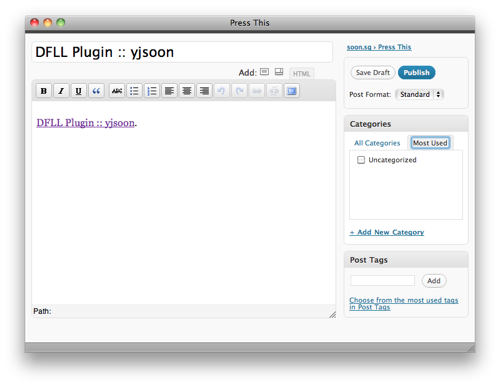
Click on the end of the first line, press enter (_be careful not to delete the period!_), and type whatever comments you’d like. The plugin will automatically __grab the URL in the first line__, __set it to the linked\_list\_url custom field__, and __delete the entire first line__ for you, preserving whatever you’ve entered into the rest of the post content. Ta-da! Linked list item!
This also works if you type in your own URL. For instance,
<a href="http://google.com">GOOGLE!!!</a>. This is a link to Google. |
… will have its first line removed, the URL http://google.com passed into the custom field linked_list_url, and will have its first line removed to just end up with the text ‘This is a link to Google’. The text in the anchor (‘GOOGLE!!!’) will be ignored.
If you’d like to use this with the [MarsEdit](http://www.red-sweater.com/marsedit/) bookmarklet, you can customise the Attribution preference as follows:
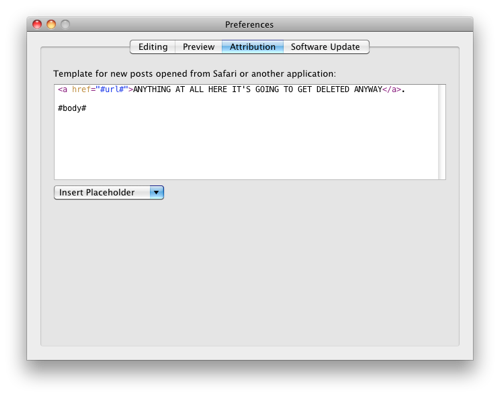
It’s very important to note three requirements: (i) the anchor tag must be in the __first line__ of the post, (ii) the tag must be the __only element__ on that line, and (iii) the line __must end in a period__. (This is the same syntax as the ‘Press This’ bookmarklet, as at WordPress 3.1.)
Any text in the anchor will be ignored, and __the entire first line will be discarded__. So be careful if you actually do intend to post a URL with a period at the end!
Integration with other plugins
DFLL integrates with a couple of other plugins, but you have to use my modified versions. I think I sent pull requests on GitHub to the creators, but I don’t recall hearing back, so ah well. I’m sure they have good reasons. Use at your own peril!
* Twitter Tools: [my fork on GitHub](https://github.com/yjsoon/mirror-wp-twitter-tools-legacy), original [here](http://crowdfavorite.com/wordpress/plugins/twitter-tools/). With this, you can add a glyph in front of tweets that link to non-linked-list posts, like how Gruber does it for the [DF Twitter account](http://twitter.com/daringfireball). In addition, you can also add a glyph or text (e.g. “Link:â€) in front of linked list item tweets. Thanks to Ben Brooks for the suggestion on this one. (Note that Twitter Tools has its own tweet prefix, so your tweets will come out as something like `Glyph New Blog Post: Title Link`. To get rid of the “New Blog Post:” bit, give [this plugin](http://www.papajojo.com/how-to-remove-tweet-prefix-from-twitter-tools-wordpress-plugin/) a try.)
* Linkmarklet: [my fork on GitHub](https://github.com/yjsoon/linkmarklet), original [here](http://wordpress.org/extend/plugins/linkmarklet/). Allows a much more streamlined “Press This” experience.
Download
The latest version of this plugin is 2.5. You can search for “daring fireball” in your WordPress plugin search page, or get it from [here](http://yjsoon.com/files/dfll.zip) or the [WordPress plugins directory page](http://bit.ly/90hrZY). I’ve put it up on [github](http://github.com/yjsoon/df-style-linked-list_wordpress-plugin), too.
Customising your theme
If you’re starting out on a new WordPress blog with the TwentyTen theme, you can download the [custom child theme](http://yjsoon.com/files/twentyten-dfll.zip). Just activate it and it’ll work out of the box.
If you’d like to find out how to customise the theme on your own, you can refer to [this post](http://yjsoon.com/2011/02/customising-your-wordpress-theme-for-the-df-linked-list-plugin), or get in touch.
Misc
RSS feed functionality was adapted from Jonathan Penn’s [Wordpress Linked List plugin](http://github.com/jonathanpenn/wordpress-linked-list-plugin), and the custom field functionality was inspired by and adapted from Justin Blanton’s [CF setter plugin](http://hypertext.net/projects/cfsetter). Thanks a lot!
Do you have questions or suggestions? Look me up on [Twitter](http://twitter.com/yjsoon). If you use this plugin, I’d love it if you could send me a link to your website, too! After all, I made this plugin because I love perusing linkblogs.
Donations are welcome!
