Awesome++: [Nedroid](http://nedroid.com) comics, captioned by Korean schoolchildren in English classes. (Watch out for the “oh my god” on Beartato’s teeth. Cracked me up.)
A story about a failed education web app
The story of someone spending a year building, selling and giving up on [Knack](http://knackforteachers.com/), an online grade book for teachers. Some interesting lessons learnt, including this part about why his app failed:
Teachers say they love tech. Some blog about it. They tweet about it in #edchat and #edtech. They even coin their own special tech terms. This is a farce. Talking about tech and being on _the Twitter_ make teachers look good to administrators and to the public. They can add “Technology Committee Member†to their resumes and congratulate themselves for being innovative. But using tech to do work requires a small minimum of effort and change, and any amount of these is too much for teachers.
Overly harsh, but true*. There’s a good debate about this on the [Hacker News thread](http://news.ycombinator.com/item?id=3024147), where the writer clarifies what he meant in a comment: that he’d made a mistake assuming teachers would pay for a tool that they had to spend time acclimatising to.
\* I say this as a former “Technology Committee Member” and a current app developer.
By the way, tech posts are generally cross-posted to the [company blog](http://tinkertanker.tumblr.com), along with pictures and videos of us [doing stupid things](http://tinkertanker.tumblr.com/post/10272286361/tinkertanker-exercise-day).
If PHP Were British
Before:
switch ($variable) { case $option1: //Code here break; case $option2: //Code here break; default: //Code here break; } |
After:
what_about (£variable) { perhaps £possibility: //Code here splendid; perhaps £other_possibility: //Code here splendid; on_the_off_chance: //Code here splendid; } |
Fraser Speirs on 1-to-X computing
A supercomputer in every backpack:
We are already at a point where the ratio of professionals to computers is 1:2. A laptop and a smartphone are standard equipment in our society. With the advent of the tablet, we may be moving towards or beyond three computers per person. The fact of the matter, though, is that this ubiquity of computing devices is not reflected in most schools.
(There’s also a bit about how Stallman showed up to heckle him at his lecture. Wha?)
Codecademy
Codecademy teaches JavaScript programming through the browser: follow instructions, type in code, move on to the next step. This is similar to the (slightly more amusing) [Rails for Zombies](http://railsforzombies.com/).
Browser-based code classes look promising for classroom teachers: there’s no need to install compilers or even text editors, making this environment much easier to set up in a lab. Students can also continue their work easily at home, with (some level of) instant feedback from the built-in help system.
The associated [Hacker News post](http://news.ycombinator.com/item?id=2901156) has some interesting suggestions, and the comments from non-programmers about the course’s difficulty can be quite enlightening to anyone trying to teach a programming course.
Making MacVim open files in vertical splits
When coding, I like to use [MacVim](http://code.google.com/p/macvim/) with PeepCode’s little [PeepOpen app](http://peepcode.com/products/peepopen) as my auto-completing filename browser. It’s like TextMate’s Cmd-T “Go to file” functionality, and it’s awfully fast and convenient.
One problem I’ve had, however, is that MacVim’s preferences (as at snapshot 61)* only allow you to open files from other applications (in this case, PeepOpen) in the same window, a new tab, or in a horizontal split. Here’s how you set MacVim to open files in vertical splits — open a terminal, and enter:
defaults write org.vim.MacVim MMVerticalSplit YES
While I’m at it, here’s another useful one: [this link](http://webexpose.org/2008/10/13/open-macvim-tabs-from-command-line/comment-page-1/#comment-95424) shows you how to edit `mvim`, the command line script to open MacVim, so that it doesn’t open new windows when called multiple times from the command line.
\* There’s a [pull request](https://github.com/alloy/macvim/pull/29) to make MacVim’s “open files” preference a bit more sensible: in a new window, in the current window, in tabs, in horizontal splits or in vertical splits. Hopefully this makes it into future builds, because seriously, who the hell understands “open files and set the arglist” as “open in current buffer”?
Wockaface
Fixing Samba shares in Lion
My parents’ Mac mini is their media centre — it’s hooked up, via a ridiculously long ethernet cable, to a modded (classic) Xbox in the living room running a horrendously outdated early build of Xbox Media Centre (now [XBMC](http://xbmc.org)).
With my usual cautious upgrade habits, I updated the Mac mini to Lion the day after release. (What? It was _a whole day_!) It installed fine, but broke media sharing between that and the Xbox, as Apple had dropped Samba networking from Lion (should’ve read [this article](http://www.tuaw.com/2011/03/24/apple-to-drop-samba-networking-tools-from-lion/) earlier). For current XBMC users, this shouldn’t be a problem, as newer builds should be able to read NFS shares… but my super-old box is super-old and not conventionally upgradeable*. Thankfully, someone figured out how to fix it by reinstalling the samba3 package, and I’m just reposting the link here in case anyone needed to stumble across this solution.
(The media centre used to be a Linux desktop, until the fan broke and I got tired of fixing X11 problems every 3 weeks. A slight pity, though, that I can no longer tell people my parents use Linux.)
\* I vaguely recall that these builds weren’t legal, and I had to FTP into some secret server after jumping through a few hoops to find a username and password. Fun times. Also, nobody cares about the legality of modding the original Xbox any more, right? …right? Umm.
Ruined by antibiotics
I’ve been having a cough. It’s one of those super annoying ones where you lie down and are ready to go to sleep, and then your throat relaxes and you proceed to cough your brains out.
So I went to see the doctor, and picked up this set of antibiotics that I’m supposed to take before meals.
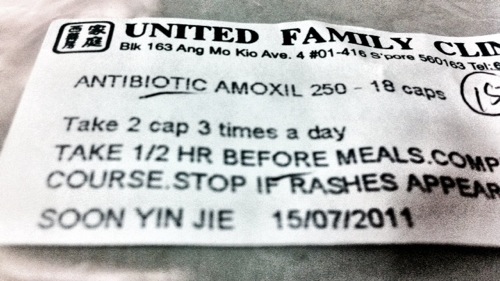
But wait! Not _just_ before meals — that would be too simple — _half an hour_ before meals.
This, naturally, drives me insane:
* I mean, what am I supposed to do if I forget, and eat first? Do I stop eating, take the medicine, and wait half an hour looking sadly at my food going cold?
* What if I don’t wait a full half hour before having my meal — does that render the medicine ineffective?
* Or, if I tried to plan it out, what if I take the medicine, _expecting_ to have food in half an hour, but then I _fail to procure anything edible_? Can I snack on something, does that even count? But it’s not a meal, and the instructions say “before meals”!
* Also, when does the half hour countdown start? From when the pill enters my throat? But I have to take _two_ — do I start timing from the first or second? Should I take both at the same time? What if they don’t reach my stomach at the sae time? Wait, that’s right, what if the timing’s not from the point of swallowing, and that’s just an estimate for when it reaches the stomach? WHAT IF MY OESOPHAGUS IS ABNORMALLY LONG??!
My life is now an endless tormented guessing game. Thanks a lot, doctor.
Drawing: Meow
Drew our cat for some wedding collaterals:

Although to be more realistic, I would’ve made the “MEOW” 40 times his size. To see more of the cat, go to my [repurposed cat photo Tumblr](http://yjsoon.tumblr.com).

